SharePoint Workflows
Some companies may not realize it, but tools like SharePoint workflows are becoming more and more vital to managing a thriving business. Gone are the days of managing tasks through slips of paper or written work orders.
Paperwork can easily be lost, misplaced or destroyed, and tasks are overlooked or forgotten. Your Sharepoint Consulting professional can help you control and track workflow information through the use of Sharepoint. But first, let’s talk about the things Sharepoint workflow management can do for your oil and gas operations.
How Can SharePoint Benefit Day to Day Operations?
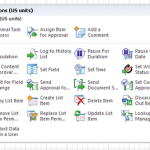 Sharepoint allows you to automate processes, and make things happen in less time. You will also need less manpower to do things.
Sharepoint allows you to automate processes, and make things happen in less time. You will also need less manpower to do things.
In addition, your company will have less paperwork to deal with and store in your offices or on locations. You can also use Sharepoint to track jobs from initiation to completion.
You can keep track of the status of each well or job. You can also set up notifications to make sure nothing gets overlooked. Sharepoint workflows will also allow you to track information and tasks that have been done or are still outstanding.
You can also compile historical data on wells, rigs and other work tasks that have been completed.
SharePoint Inbox
Sharepoint workflows allow you to set up an inbox to keep you informed of what’s going on. You can receive notifications of what tasks you need to complete, or what items are waiting for your action.
In addition, you can receive notifications of what tasks others need to complete, and items that are waiting for their attention. This will help you track jobs and see where tasks are in the pipeline.
If something needs to be expedited, this will allow you to push the task to the forefront and get the responsible parties to take action on the item and get it through.
Manage and Review
Sharepoint allows you to manage day to day operations easily, with all information in one place. You can approve invoices, requests and other items with the use of Sharepoint.
You can also review contracts and other files and approve or deny any requests associated with these documents. Sharepoint cuts down on the amount of paperwork that you have to deal with, and expedites processing of tasks.
You no longer have to wait for documents to move through official mail or inter-office mail channels; you have what you need at your fingertips within seconds.
Using Sharepoint to manage workflows cuts down on errors and expedites the handling and processing of tasks. If you aren’t familiar with how to get this set up, or you would like additional assistance to make sure the process runs as smoothly as possible, contact a qualified Sharepoint consulting firm today.
Your Sharepoint advisor can help you determine what processes and tasks need to be managed via Sharepoint. Your advisor can then help you set up your Sharepoint site to best manage these items.
In addition, this professional can provide training to the members of your team to ensure that everyone knows how to use Sharepoint. Utilizing Sharepoint to manage work can decrease the amount of time each job requires, and help your company increase your bottom line.
For the rest of the series on how SharePoint can benefit your business, continue with our post on SharePoint branding!
