If you are considering a move to Office 365, or you’re in the middle of a deployment, here’s a little inside information from a Microsoft Partner on the tools and services Microsoft makes available for free to help you save time and money.
 You may be wondering why someone who makes their living helping clients move to the cloud would want to publicize the fact that some of what consultants traditionally offer as service partners is available for free from Microsoft these days. Our job is to help you make the best decision for you and your company, and we are confident that money you don’t have to spend in one place is money that can and should be reinvested elsewhere.
You may be wondering why someone who makes their living helping clients move to the cloud would want to publicize the fact that some of what consultants traditionally offer as service partners is available for free from Microsoft these days. Our job is to help you make the best decision for you and your company, and we are confident that money you don’t have to spend in one place is money that can and should be reinvested elsewhere.
Microsoft has developed a new customer resource called the FastTrack Portal. As a Microsoft partner, we can register any of our clients in the portal to give them access the tools it has to offer. Additionally, the new portal also acts as the communication point between you and the Microsoft Onboarding Team (more on that later) during your move to Office 365.
Without further ado, here are the top 4 Microsoft tools you need for your move to Office 365:
1. Adoption Plan
The adoption plan can be generated within the FastTrack Portal, or you can actually fill this out even if you’re not working with a deployment partner. it can be found on success.office.com. This is an invaluable planning tool that forces you to think through at a high level who your stakeholders are and what the vision for the project is. In our most successful implementations, executive stakeholders were identified and brought into the room early to contribute to the Office 365 vision statement. In so doing, the group figured out together how that vision would support the strategic goals of the company. By getting the executives to tell you how Office 365 supports the most important company goals, you make your life much easier when it comes to funding the project further down the road.
The adoption plan then steps through the scenarios where Office 365 can be used to improve the business, rates each scenario in terms of the complexity and impact to business, and identifies ways in which success will be measured for each scenario. After you put in all the information into the online form , a comprehensive adoption plan is generated that you can share with whomever you want and keep up-to-date as things change on the project. We at Entrance have incorporated use of the adoption plan into our deployment projects. We work with clients to fill out the plan in the initial phase, and then we execute on it together during the following phases.
2. Pre-Deployment Plan
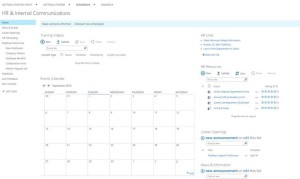 The pre-deployment plan asks you the questions that need to be answered in order to do the technical onboarding work (e.g., getting your services turned, getting DNS configured, getting identity synchronization). This is also the plan that Microsoft relies on if you use their onboarding assistance (detailed in the next paragraph).
The pre-deployment plan asks you the questions that need to be answered in order to do the technical onboarding work (e.g., getting your services turned, getting DNS configured, getting identity synchronization). This is also the plan that Microsoft relies on if you use their onboarding assistance (detailed in the next paragraph).
This plan can only be accessed through the FastTrack Portal. You will want to have your deployment partner work with your network infrastructure person in IT to get this filled out. We use the pre-deployment plan, but find it a little too “in the weeds” when it comes to recommending an identity synchronization scenario. We therefore have developed a short checklist that focuses on usage scenarios in order to recommend which of the three Office 365 identity synchronization scenarios we would recommend.
3. Onboarding Assistance
Microsoft provides onboarding assistance for new Office 365 subscribers that sign up for more than 150 seats of certain plans, the details of which can all be found online. Microsoft gets the details of your implementation from the FastTrack Portal, in particular the pre-deployment plan. In our experience the onboarding team has not been the most responsive, and therefore it can be a good idea initiate contact by filling out the onboarding assistance request form on success.office.com. Certainly Microsoft onboarding support will not replace the comprehensive support that you get from a deployment partner, but it is a way to reduce the number of services hours that your partner has to supply so you can spend that time elsewhere.
4. Getting Started Site Collection
 Your deployment partner, through the FastTrack Portal, can provision a robust getting started experience in your SharePoint environment. This special site collection contains articles, example pages, videos, and hands-on labs for IT and select business groups. For example, you can spin up an HR site with sample content to give your HR personnel an idea of what they could build for their group. We’ve found this to be an excellent tool to use early on and we typically open up this site to our Champions during the pilot phase. We urge our clients to remember how important change management and user adoption activities are to the success of any technology project, and a robust, free resource that can help with adoption is golden.
Your deployment partner, through the FastTrack Portal, can provision a robust getting started experience in your SharePoint environment. This special site collection contains articles, example pages, videos, and hands-on labs for IT and select business groups. For example, you can spin up an HR site with sample content to give your HR personnel an idea of what they could build for their group. We’ve found this to be an excellent tool to use early on and we typically open up this site to our Champions during the pilot phase. We urge our clients to remember how important change management and user adoption activities are to the success of any technology project, and a robust, free resource that can help with adoption is golden.
